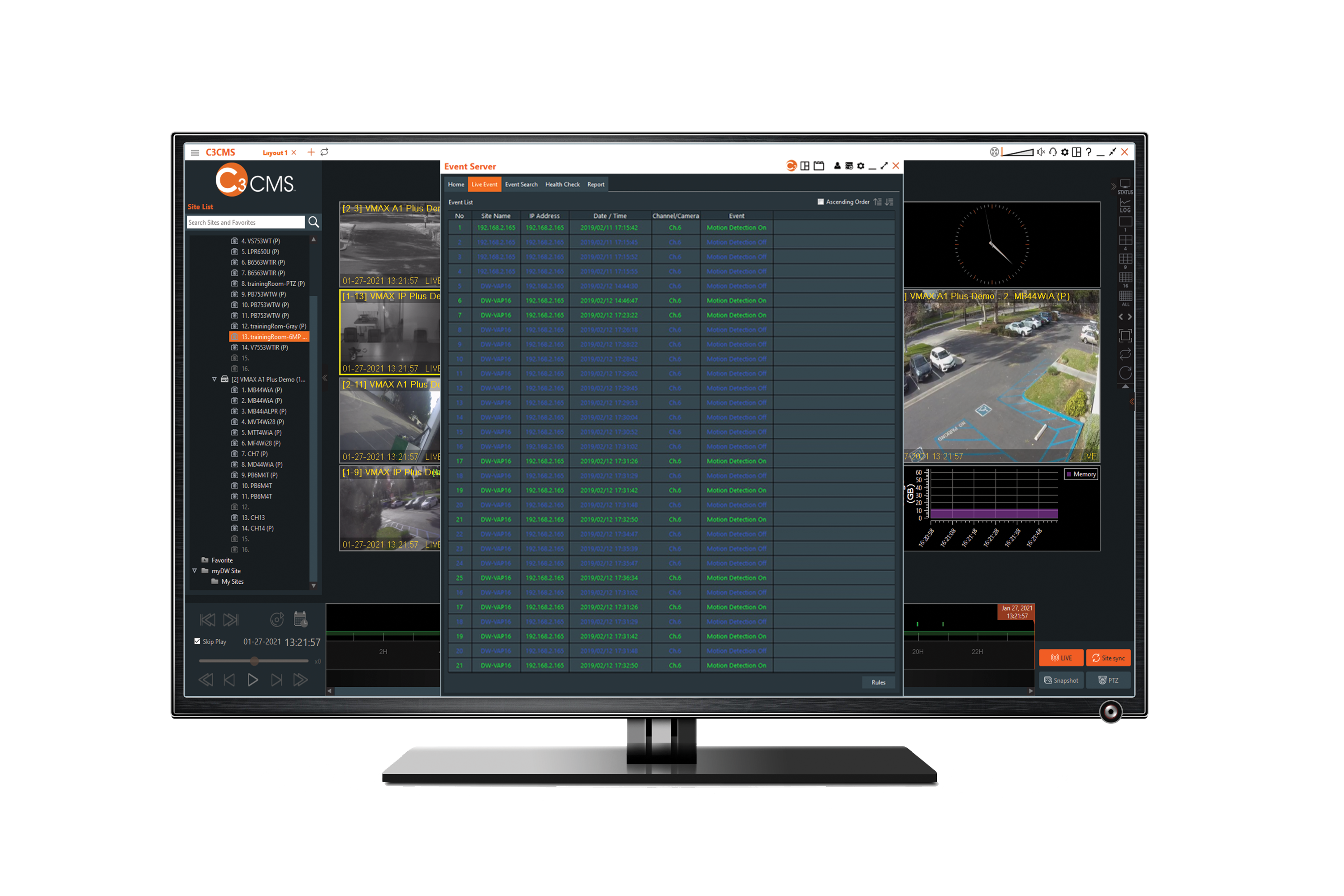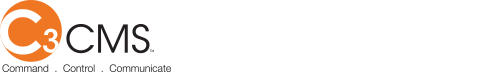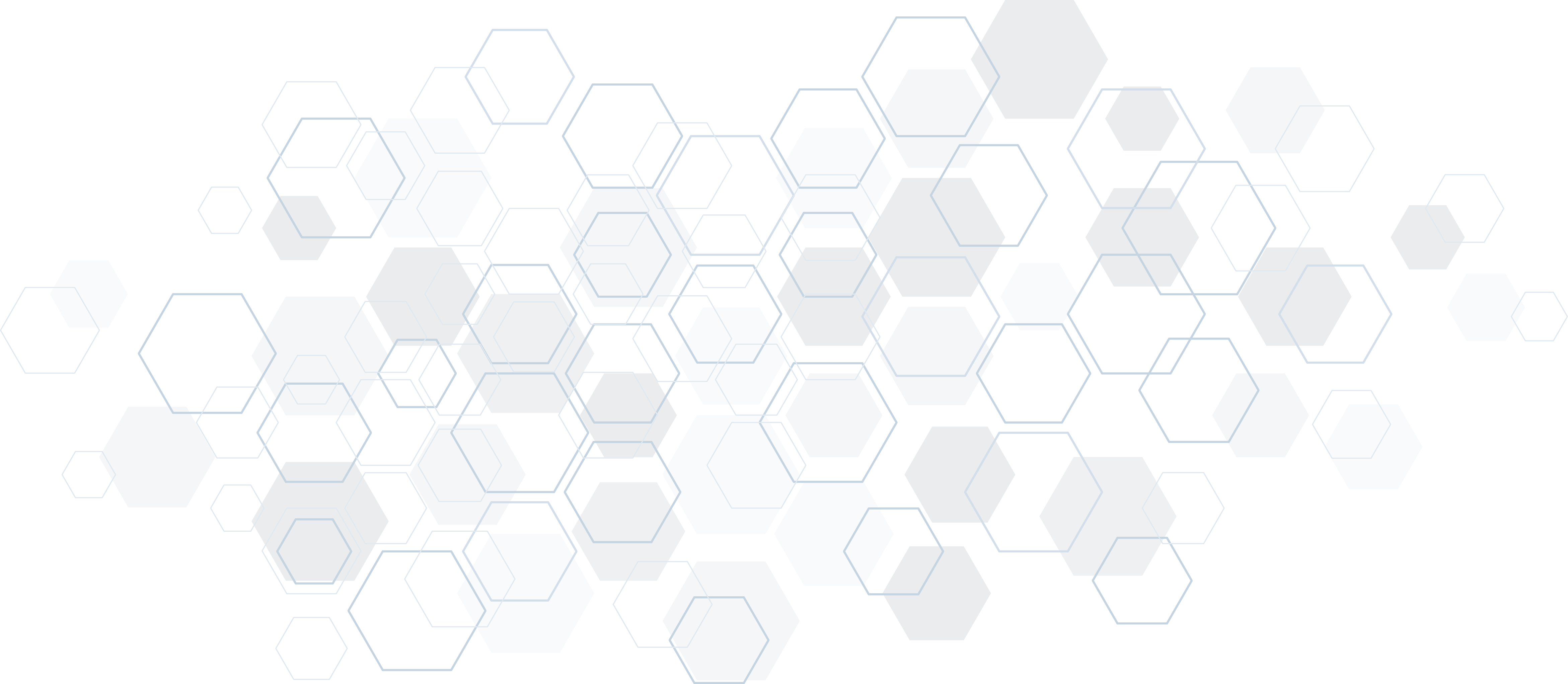Complete Surveillance Solutions™
Products
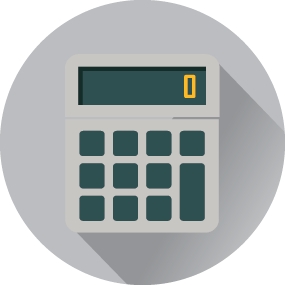




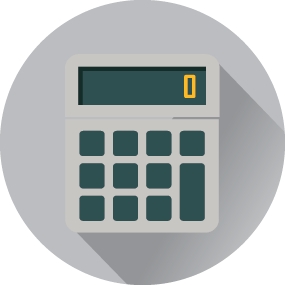
Product Calculator
The DW® Product Calculator helps you determine the necessary bandwidth and storage that is required to operate our products.

Accessories
View the entire collection of mounting brackets, junction boxes and specialty mounting accessories.

Product Selector
Let DW help you find what you need.

Product Demos

DW® Warranty
Learn more about our product warranty.